PDF2CSV
Convert any PDF data into CSV in seconds
Drop PDF file here or click to upload
How it works
Drop your PDF file
Drag and drop your PDF file into the designated area or click on it to select a file from your device.Start the conversion
Once the PDF file is loaded, click on the "Convert" button to initiate the conversion process.View the converted data
The converted result will be displayed in the selected view (JSON, CSV, or table) below. You can switch between the views using the tabs.
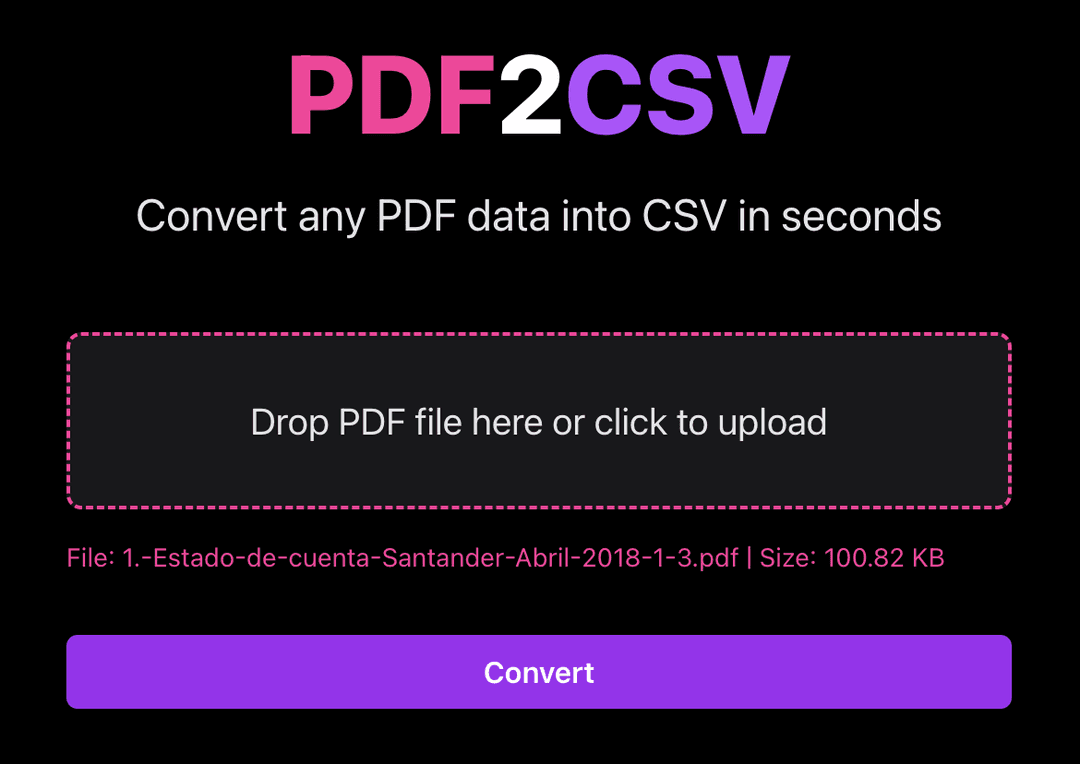
No subscription pricing plans found. Create them in your Stripe Dashboard.